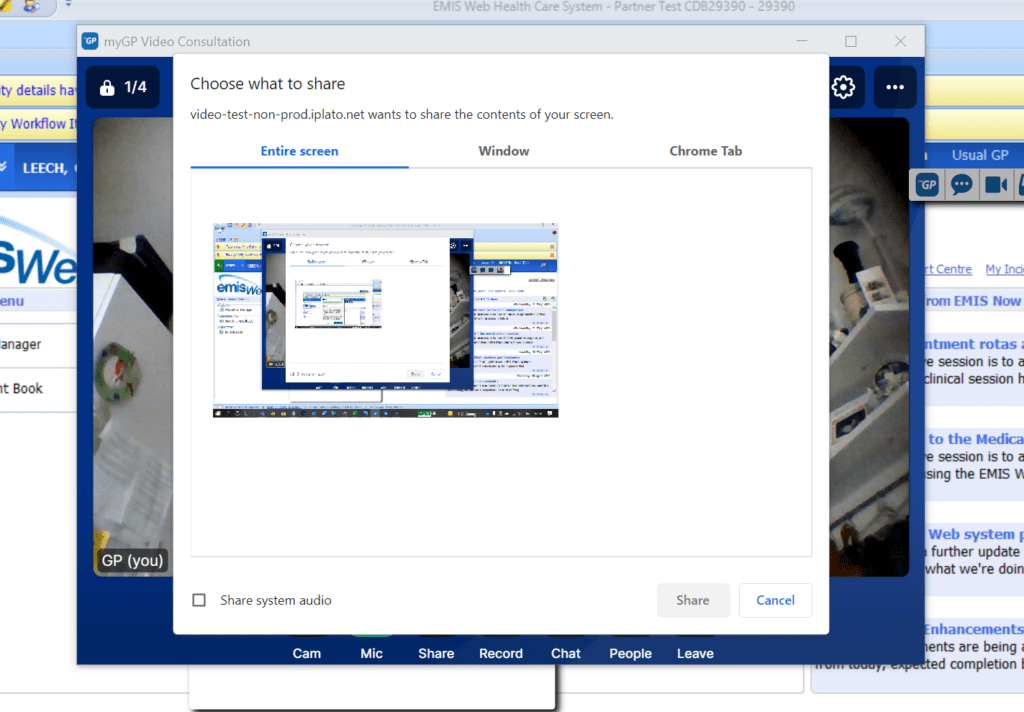Skip to main content
During a video call, you will have the option to record your call.
In order to action, please do the following:
- During the video call, select Record from the option buttons below
- This will create a pop-up with the following options:
- Entire Screen: this will record your entire desktop screen
- Window: This will record your selected window only
- Chrome Tab: this will record a selected browser tab only
Once you have decided:
- Select the specific option you wish to share by highlighting it and then clicking Share
- Once the screen is shared and you wish to stop sharing, click on the Stop icon.
The video call will then return to its default environment.