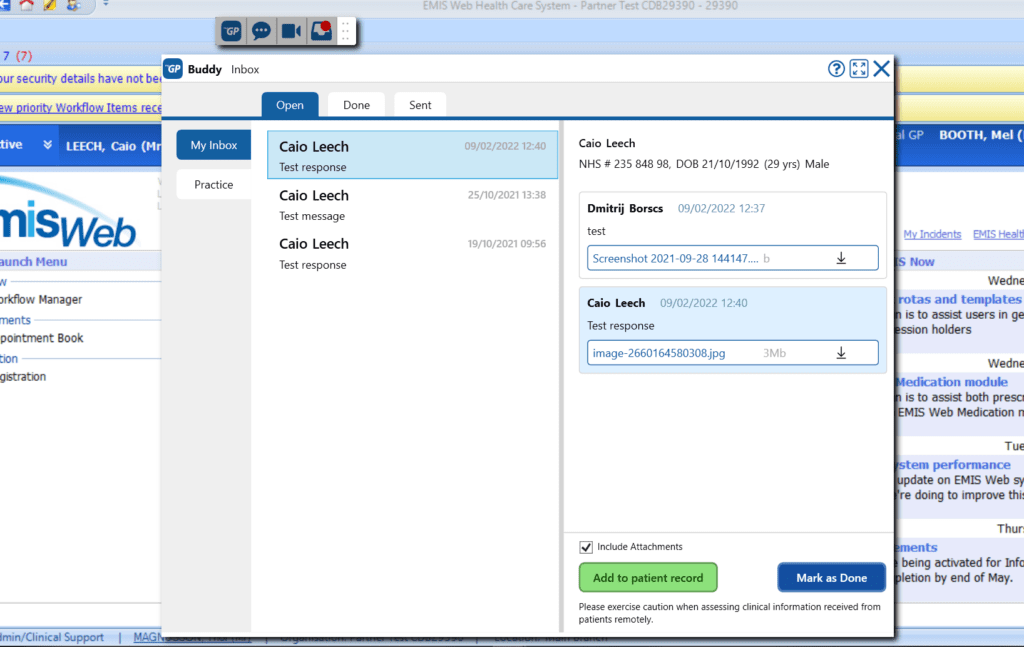Skip to main content
If you allow a patient to reply to a message from your toolbar, you can monitor them in the Inbox.
To action this, do the following steps:
- Login to the iPLATO toolbar
- Click on the Inbox icon on the toolbar
Message are stored here via the sub-sections:
- Open: shows messages that have not been marked Done
- Done: messages that have been marked Done and inquiry completed
- Sent: sent messages from a toolbar user
There are also side tabs:
- My inbox: messages that have been sent in by current user
- Practice: messages that have been sent by general by a practice