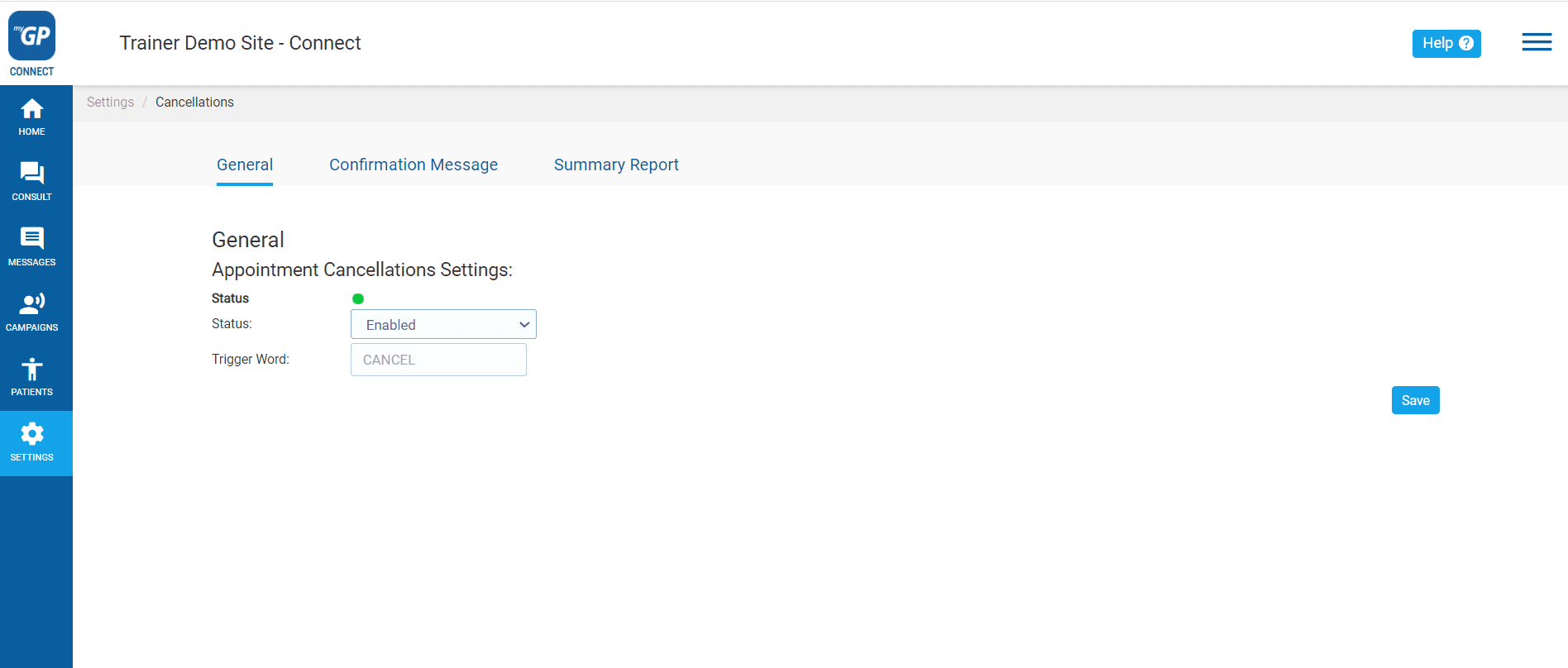Skip to main content
If you need to enable your Automatic Cancelation Message, please do the following steps:
- Log in to your myGP Connect system
- Click on Settings found on the left-hand side menu
- Click on Cancellation and will be brought to the General sub-tab
- Refer to the Status drop down menu and click Enabled
- Choose Disabled
- Select Save from the far right
- The Status light will now switch to Red