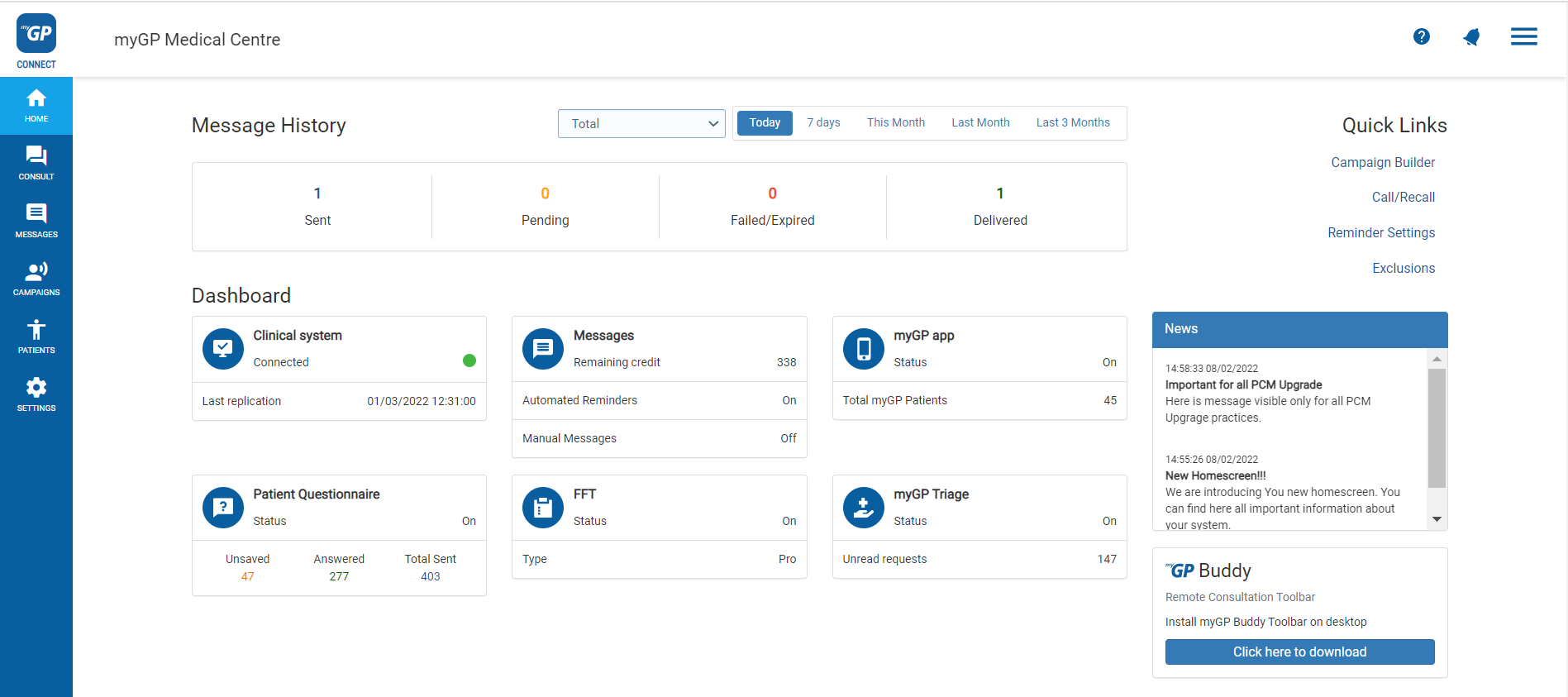Skip to main content
Any Triage Requests can be archived in order to organise older enquires off the Triage inbox area.
In order to action this, please do the following steps:
- Log in to myGP Connect
- From Home page click on the Messages tab
- Select Triage Request within the Inbox subsection
- This will bring you to the Triage Request page to monitor requests:
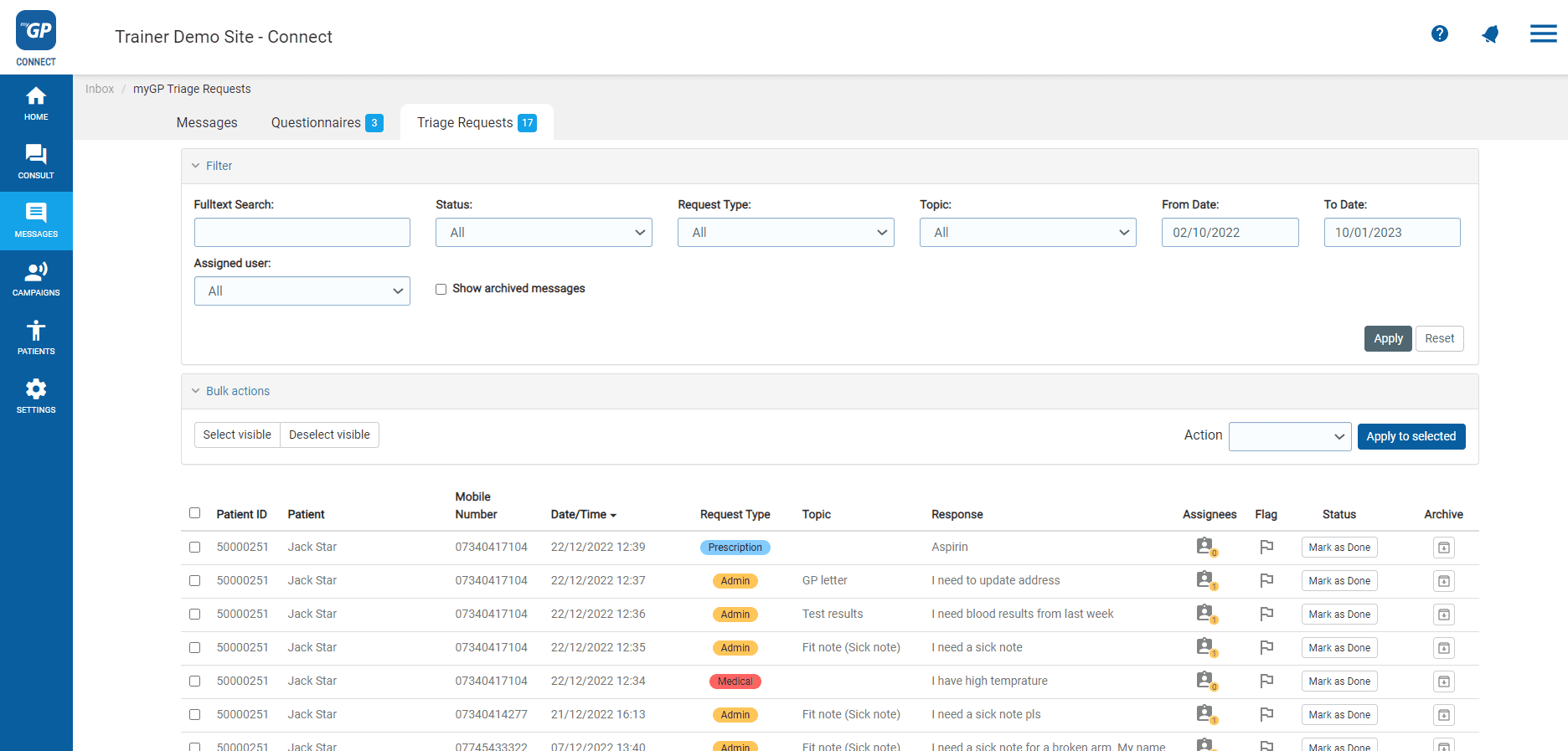
- Refer to the Archive column on the specific request
- Click on the Archive icon
- A consent pop-up will appear
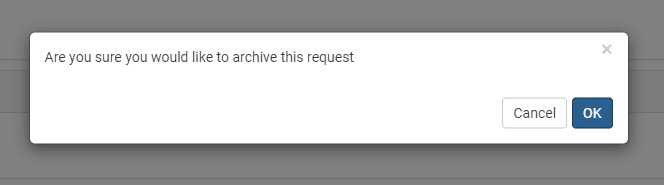
- Click OK
- Your request will disappear from the active list
If you wish for request to reappear follow these steps.