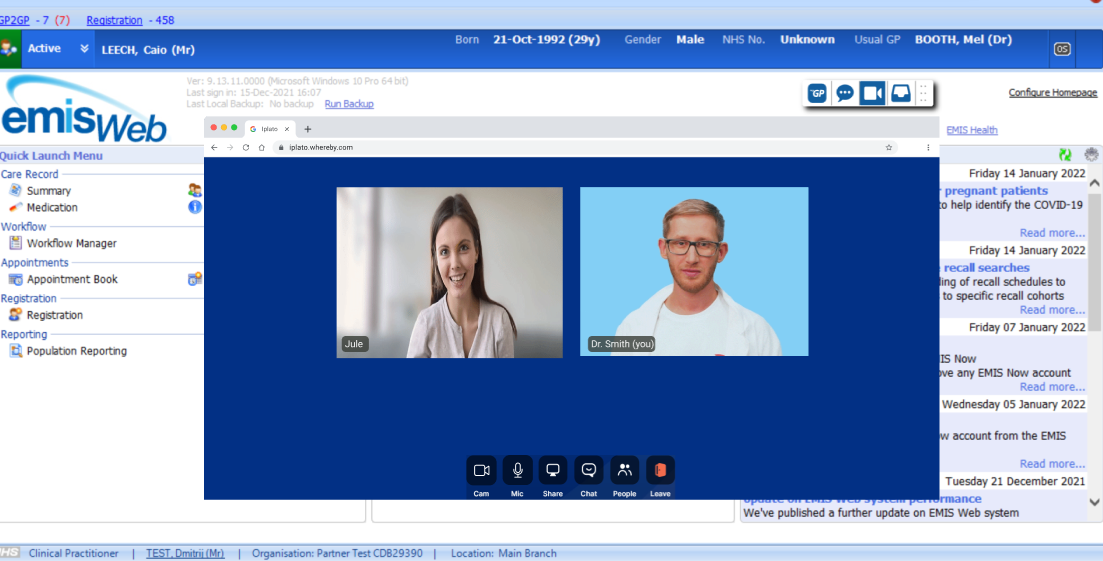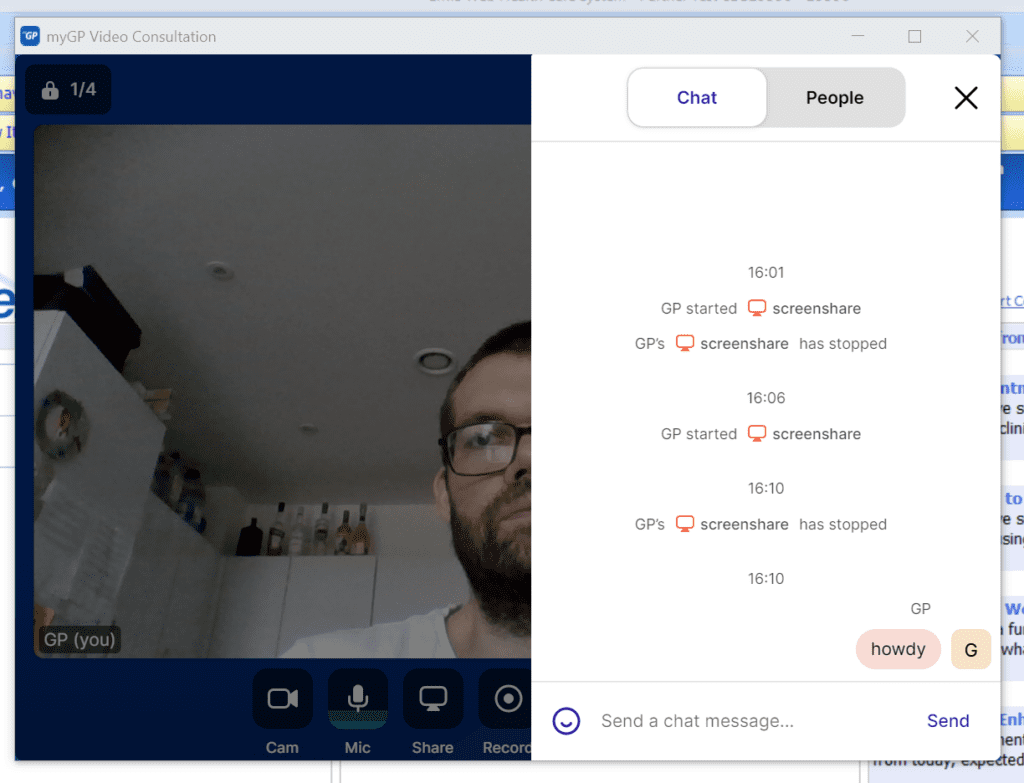Skip to main content
During a video call, you will have the option to share your screen, window or tab with other participants.
In order to action, please do the following:
- During video call, select Chat from the option buttons below
- The Chat pop-up box will then appear
- Type message into Send a chat message field
- Click Send
- This will appear on patients screen and chat history