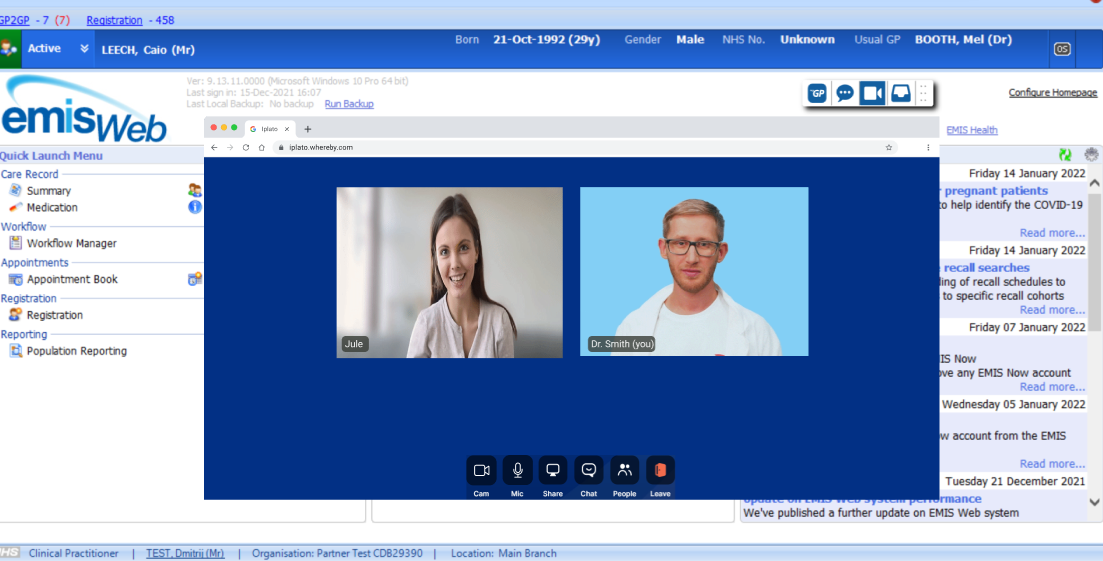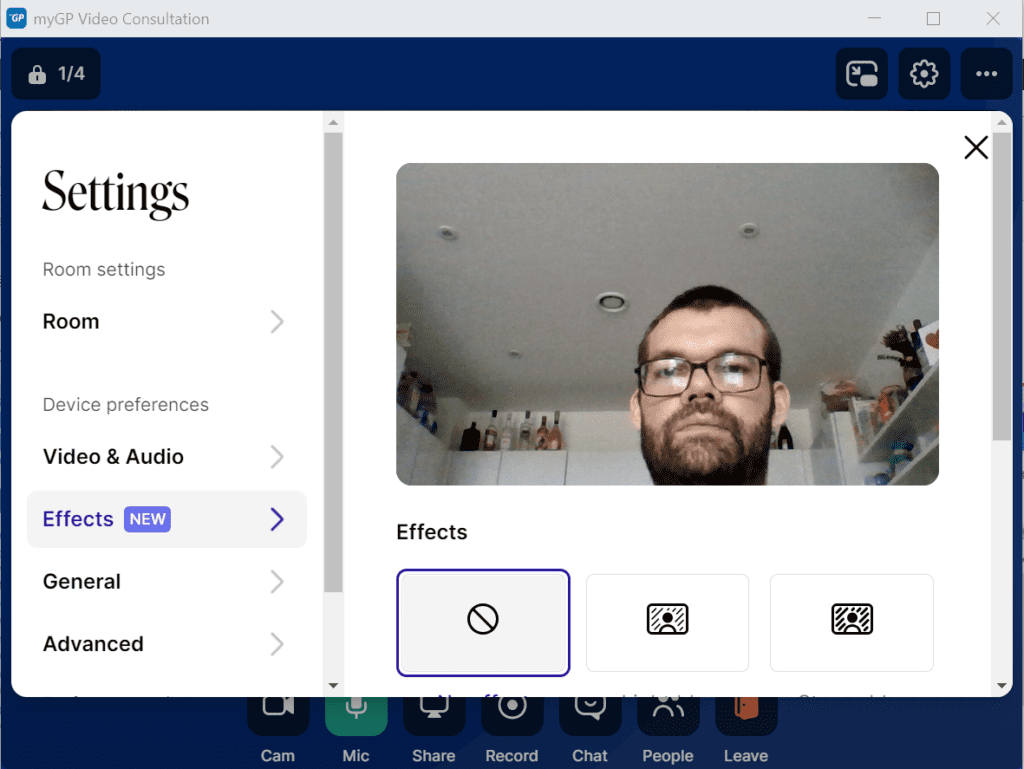Skip to main content
During a video call, you will have the option to apply background effects on the camera screen.
In order to action, please do the following:
- During a video call, select Camera from the option buttons below
- Select Background Effects from the drop down options
- This will open up the Settings pop-up box
- Simply highlight the Effects you wish to apply
- Then click Apply
This will alter your background based on your specific request.