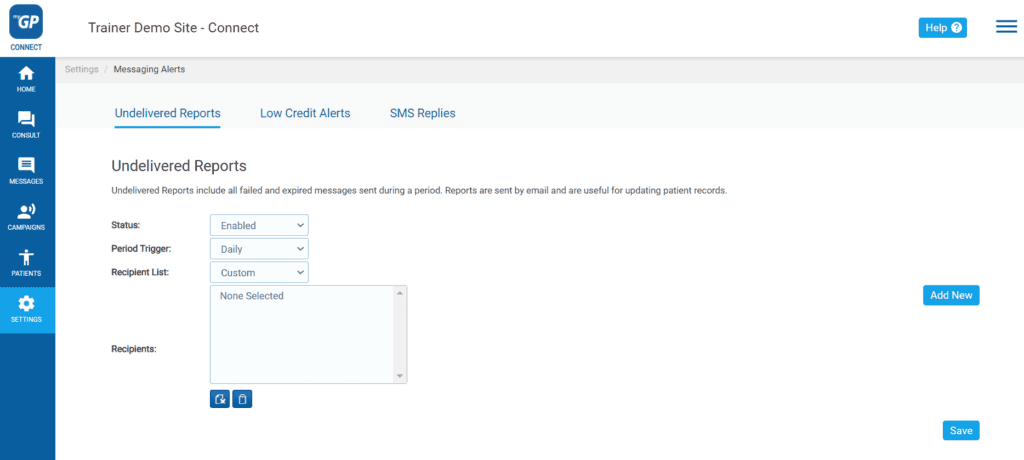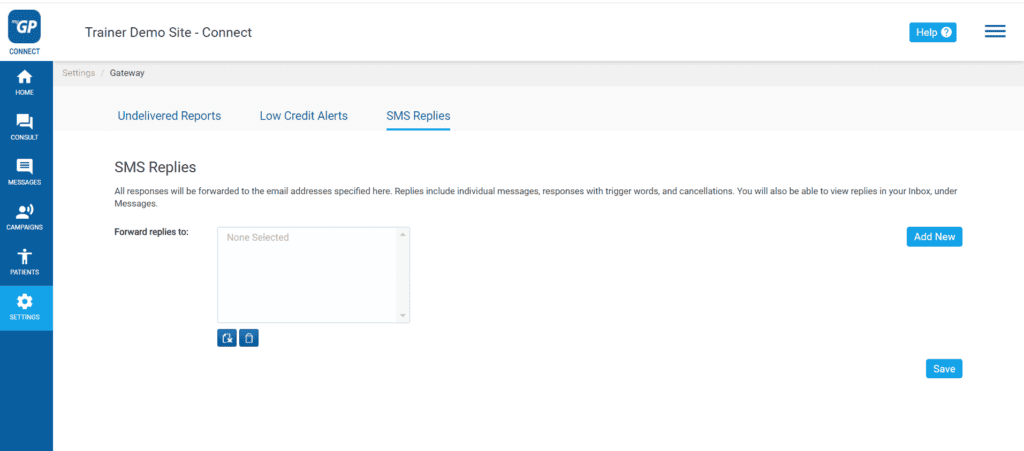Skip to main content
SMS replies within your myGP Connect system include individual messages, responses with trigger words, and cancellations.
If you wish to have all SMS responses forwarded to a specific email address, please follow these steps:
- Log on to myGP Connect
- Click on Settings from the left-hand side menu
- Click on Messaging Alerts
- Now from the page’s sub-tabs, select SMS Replies in the upper right
- Now click Add New on the right
- The Add SMS-IN email pop-up box will appear
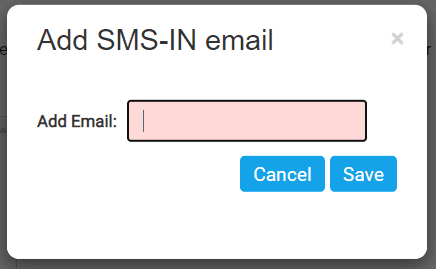
- Input the specific email address you wish to assign in the Add Email field
- Click Save on the pop-up box
- Click Save again on the main page
TOP TIP: Practices will also be able to view SMS replies in their Inbox, found within the Messages tab.