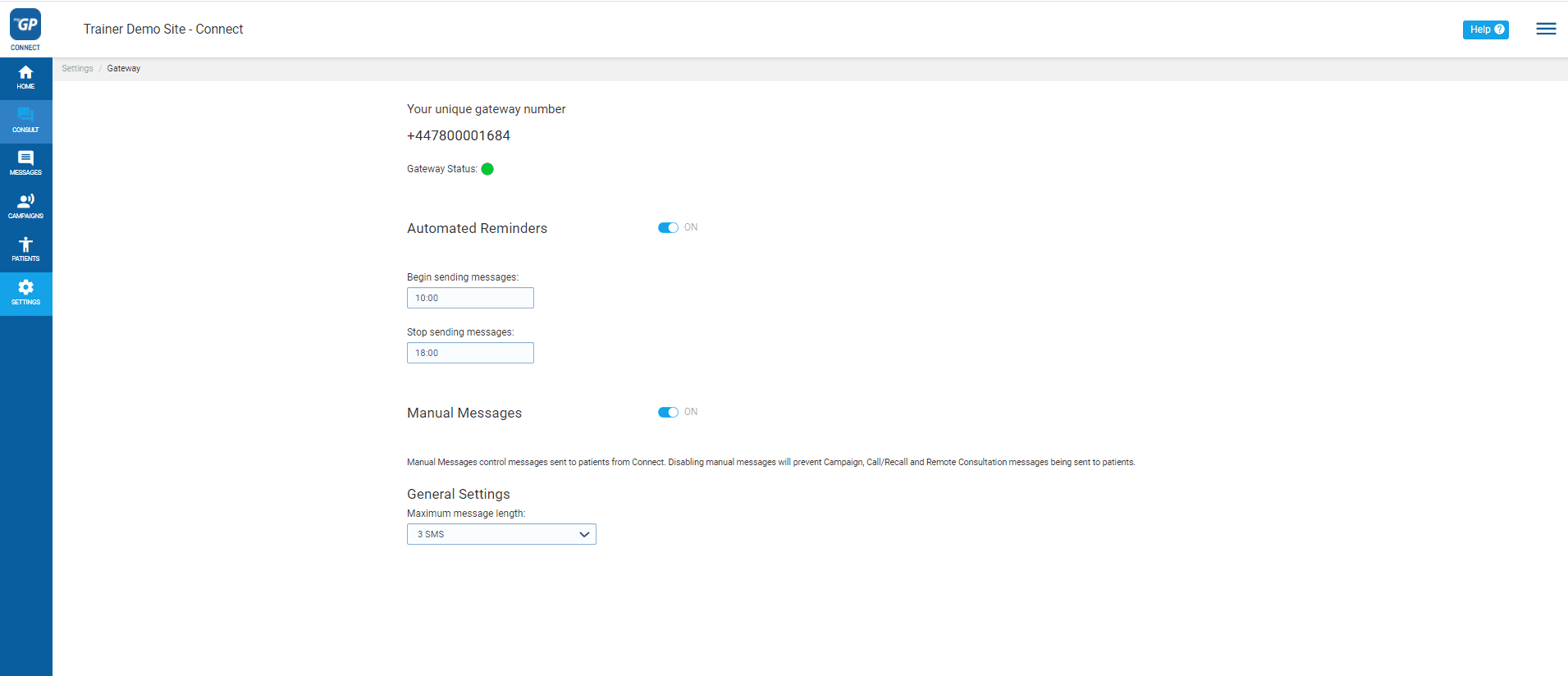Skip to main content
The default send times for the Appointment Reminder message are 10:00am to 18:00pm. If you wish to adjust these send times, please do the following:
- Log in to your myGP Connect system
- Click on Settings found on the left-hand side menu
- Click on Gateway
- Refer to the Automated Reminder section
- To change the start time refer to Begin sending messages and click on 10:00
- Select a new start time from the Clock drop-down menu
- To change the end time refer to Stop sending messages and click on 18:00
- Select a new end time from the Clock drop-down menu
Once selected this will assign a new send time out for messages.
Please Note: If adjusting the time, remember to select in the 24-hour format (e.g. 14:00pm, not 02:00pm).