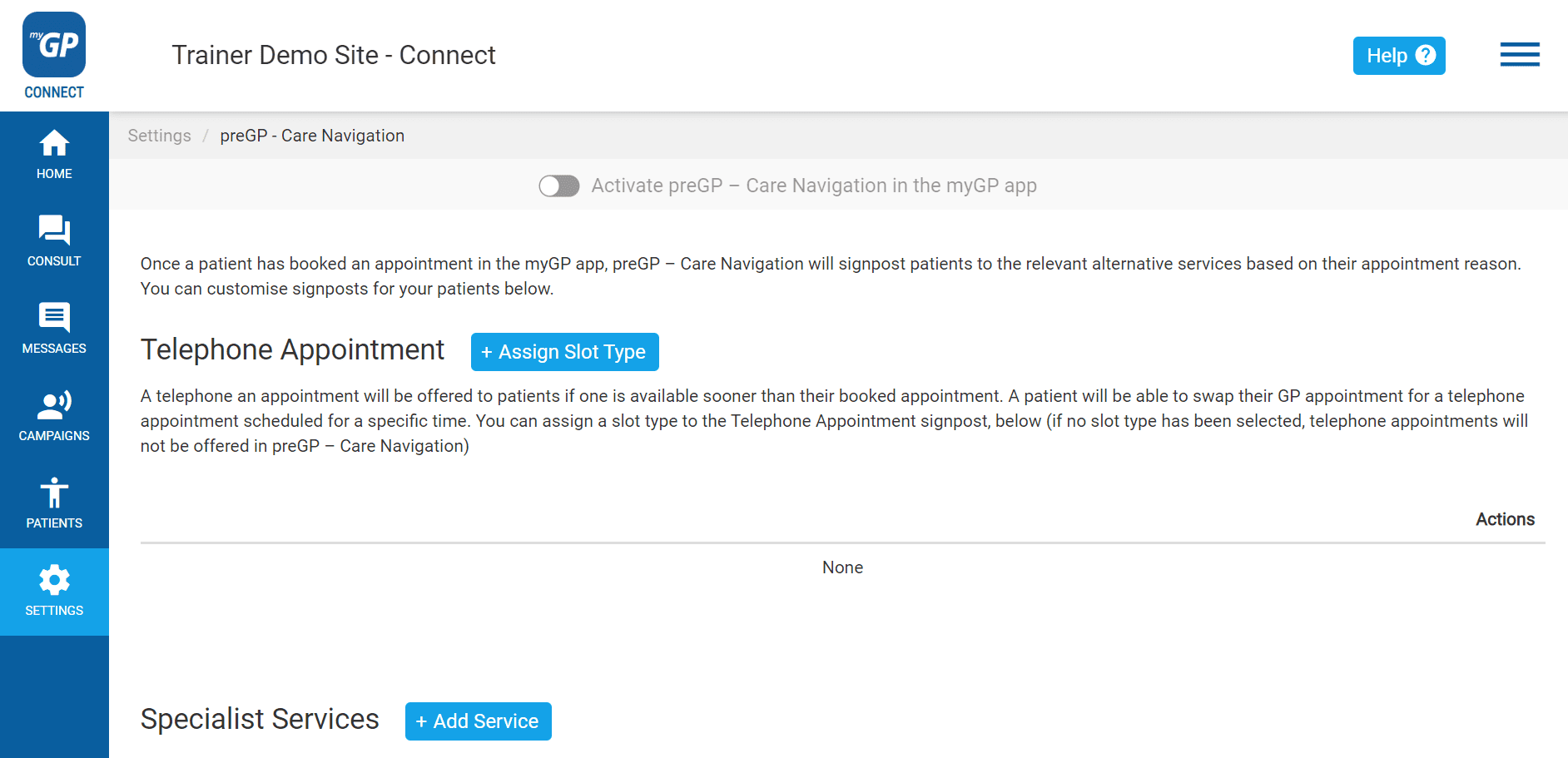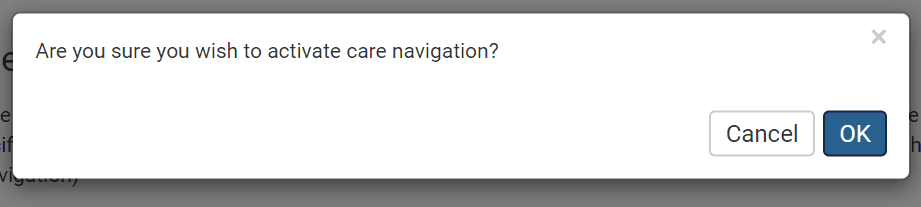Skip to main content
Once you have all of your signpost in place and are ready to activate your preGP feature, please do the following steps:
- Log in to your myGP Connect system
- Click on preGP – Care Navigation found on the left-hand side menu
- Refer to the Activate preGP – Care Navigation on myGP app switch
- Click on the grey switch
- You will receive a consent pop-up box:
- Click OK to consent
- The pop-up on the main page will disappear and the switch will now be blue
preGP has now been activated and signposting will begin on the myGP app.
TOP TIP: If you wish to deactivate preGP at a later point, you can by following these same steps and then notifying us at training@iplatopages.uk